Support &
Documentation
[ Register in SUPR | Accept NAISS User Agreement | Join/create a project | Apply for HPC2N user account | Extend existing account | Questions ]
In order to apply for a user account to access HPC2N's computer systems, there are a few steps you need to go through (some of the steps are different, depending on whether you are located at a Swedish university or not).
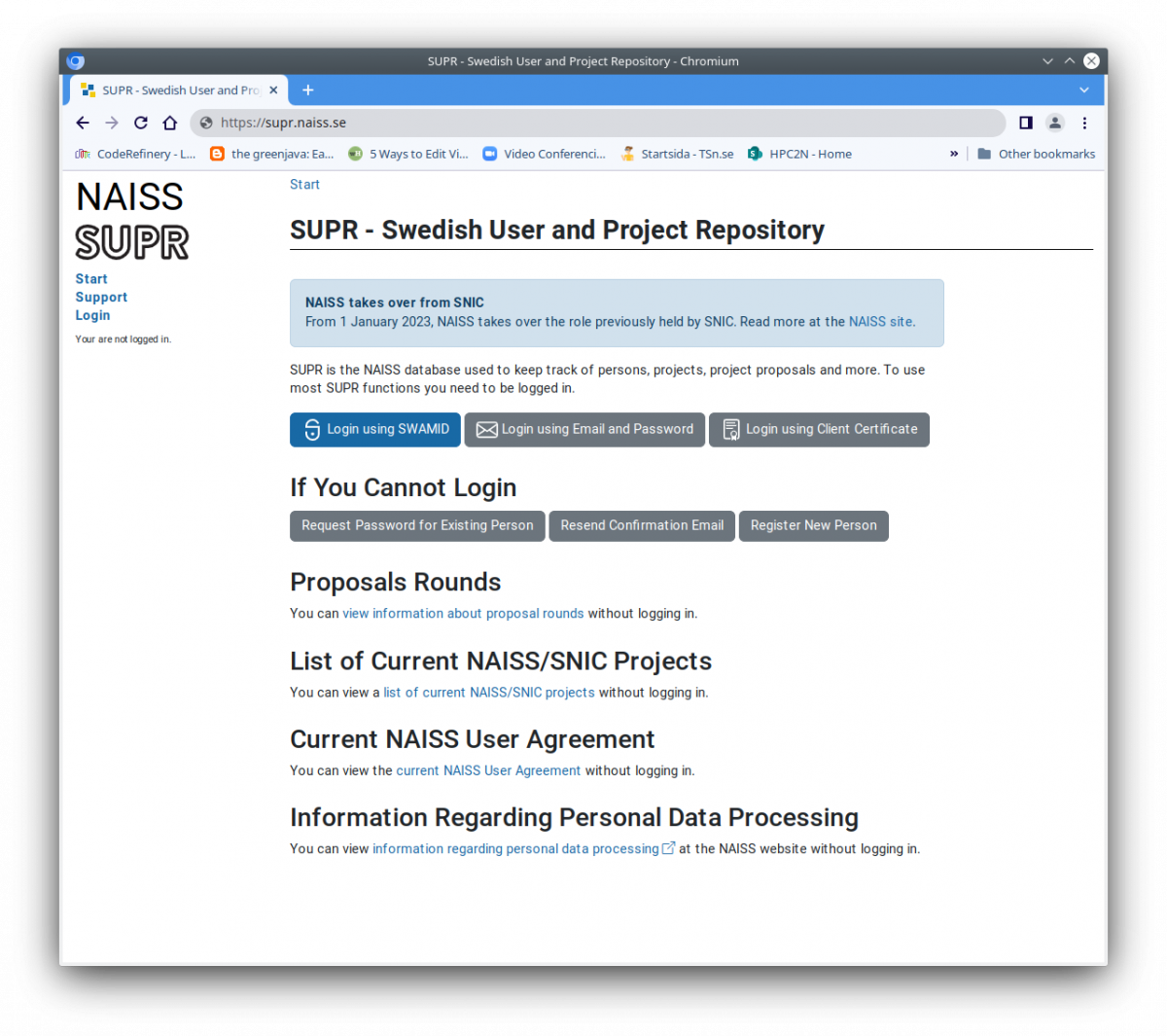
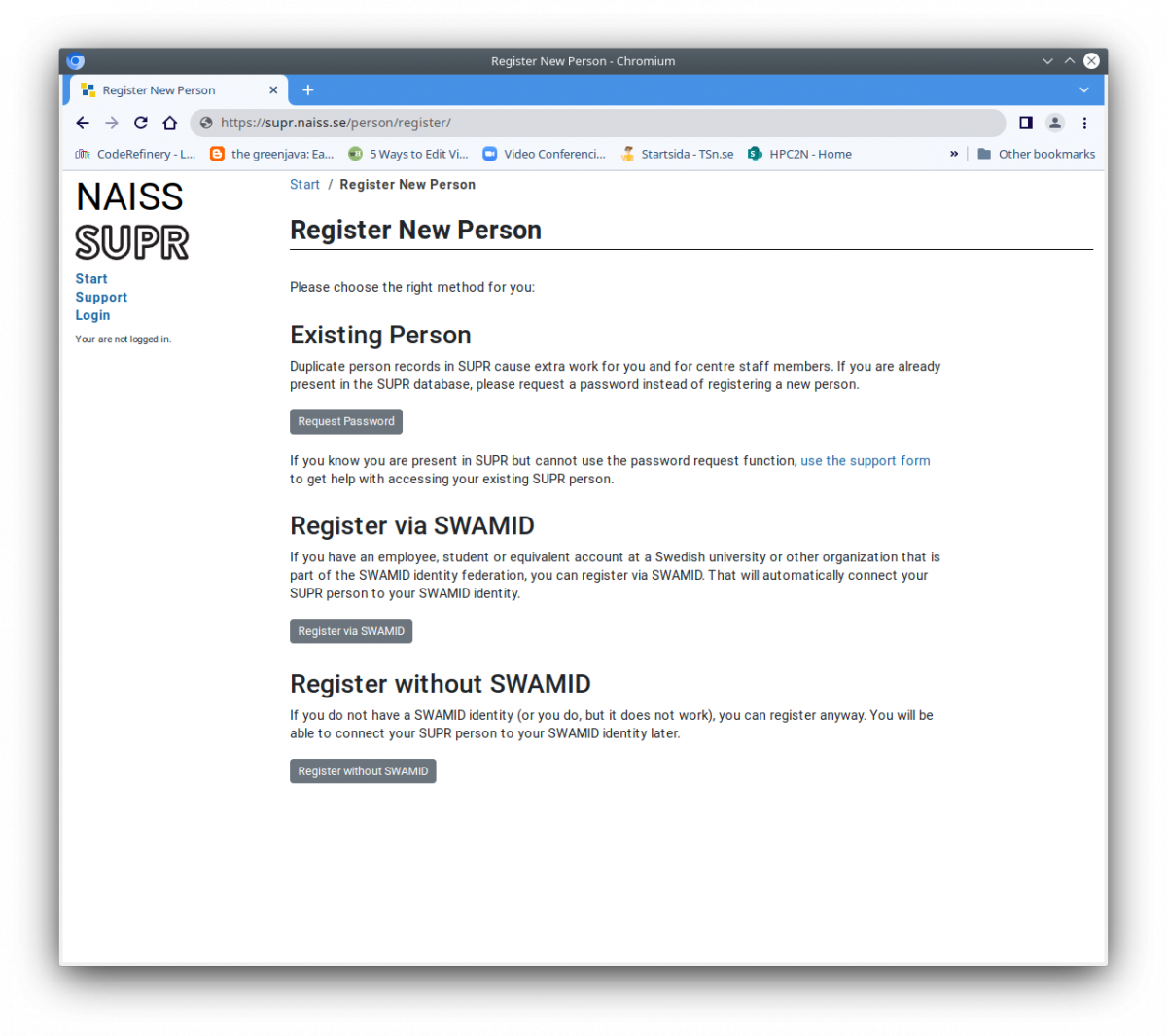
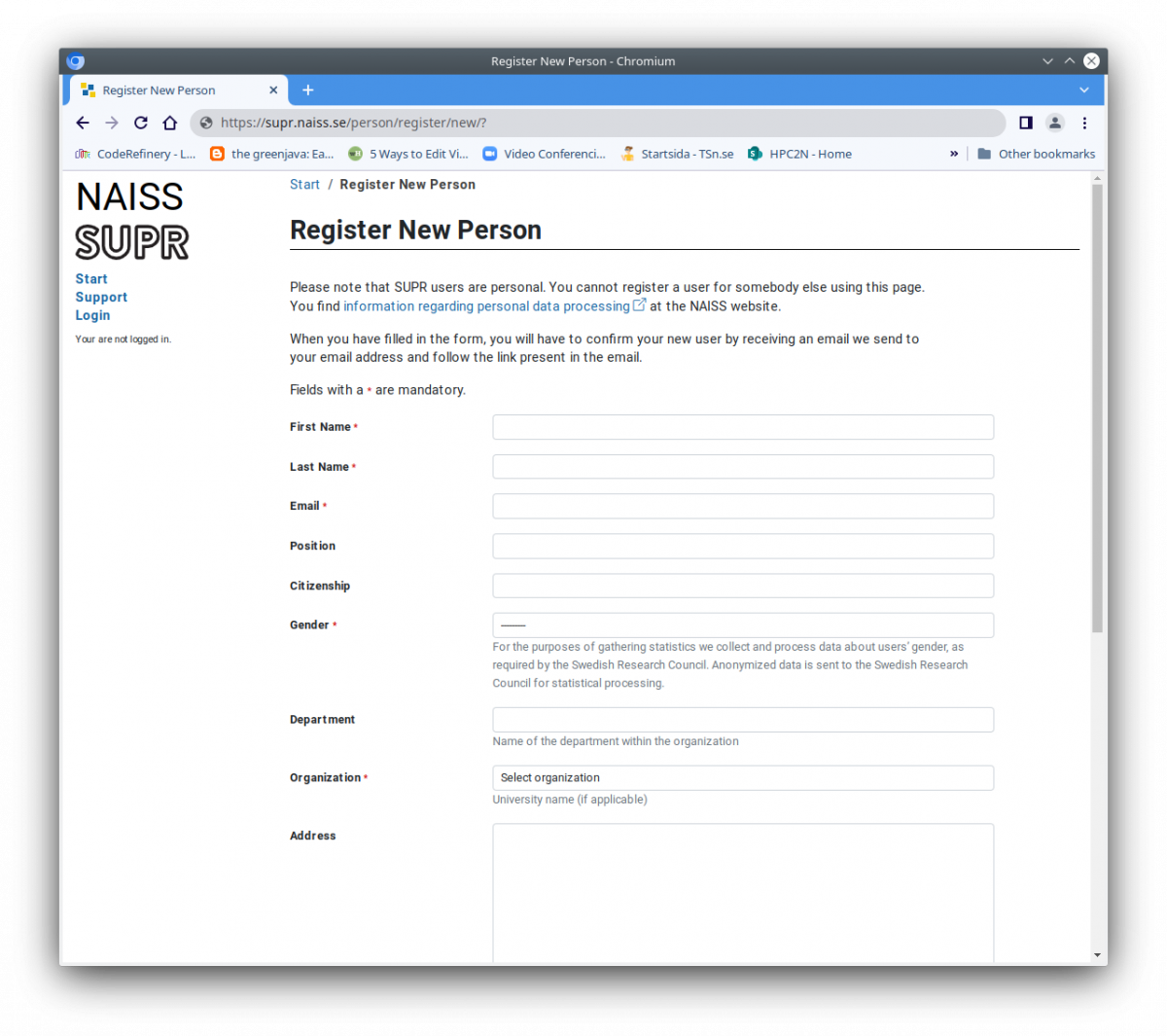
Note: you must be a member of a project before you do this!
User accounts are automatically prolonged as long as you are member of an active project. Project memberships are handled in SUPR. If you are not a member of an active project we strongly recommend that you apply for membership in an active project or apply for a new project in SUPR. See "Applying for a project" for more information.
Under some (rare) circumstances we may extend a user account without it being a member of an active project. In that case, contact us at support@hpc2n.umu.se to request a prolonging of your account.
If you have any questions about how to apply for an account, mail them to: support@hpc2n.umu.se
Find more information about SNAC here. They are responsible for allocating the resources in Sweden.