HPC2N
High Performance Computing Center North
This is a quickstart guide to using the compute clusters on HPC2N.
Follow the instructions below to log on to 'Kebnekaise'.
If this is the first time you are using any of the HPC2N facilities, please change your password after you have logged in. See Login and password at HPC2N for more information. Remember, the HPC2N and SUPR accounts are separate.
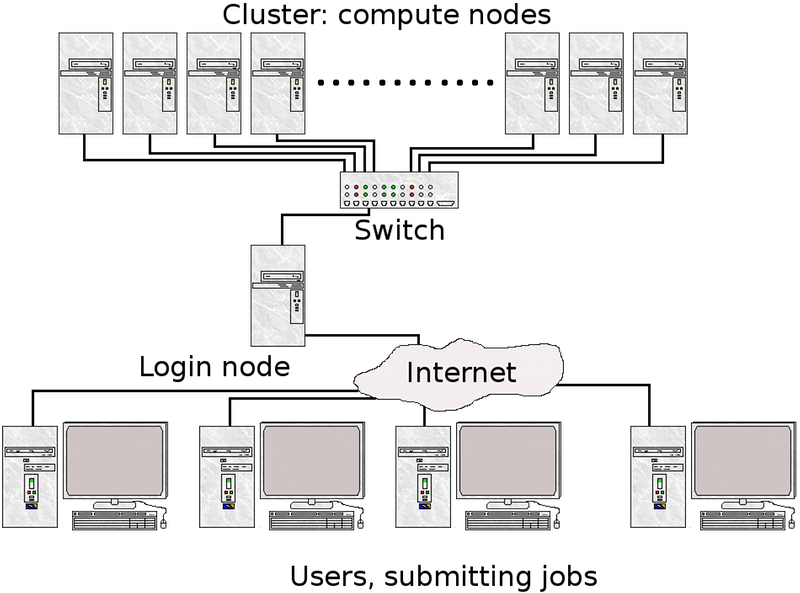
A computer cluster consists of a number of computers (few or many), linked together and working closely together. In many ways, the computer cluster works as a single computer. Generally, the component-computers are connected to each other through fast local area networks (LANs).